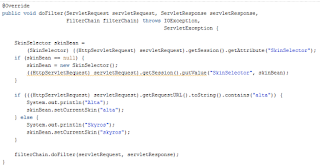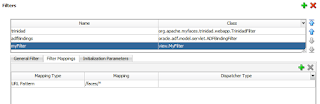When we want to populate an af:table programatically we usually use a collection based on a java bean (e.g. List<MyObject>) but in
this post of JDeveloper & ADF the developer required to populate the table with Map values.
First we need to create a Map in our bean and add the values that we are going to show in the table.
If we try to populate the table we can see tat we need to know the keys of the Map to get the values.
As you can see Value Columns displays the value in the Map for 'Key 1' key, but using this method we can not dynamically display all values.
To solve this issue we need to create an array in our bean where we will have all keys of the Map.
Now that we have created in our bean all that we need, we can start building the table structure.
On the table of the second image we need to make some changes. First, instead of using Map property,
we have to use the key array we have just created as value property of the table.
And, as we have to access Map values,
we have to add an af:iterator inside the table and add the columns we need inside this iterator. The value property of this iterator is the Map property in the bean.
This way, to retrieve keys we are going to use
#{row} and to retrieve values asociated to a key we are going to use
#{var[row]}.
Oce we have finished with the changes, if we run the application we can see that all the values of the Map are displayed in the table without the need of knowing the keys of the Map.